Desview monitor r7iii - 7"touchscreen monitor
Free delivery from € 100
Free return
2 years of exchange guarantee
Excellent customer service
Highlights
🔸 7-inch touchscreen display: For optimal overview and convenient operation
🔸 High resolution: Full HD resolution and brightness of 2,800 nits
🔸 Various connections: 4K HDMI, USB, NP-F, USB-C and much more.
🔸 Diverse functions: False Color, Focus Peaking, Waveform and much more
🔸 Flexible power supply: operation via batteries, power bank or cable
Are you looking for operating instructions, downloads & data sheets? Then visit our download center.
Information according to GPSR: Bestview Electronic Company Limited. Adresse: 5F & 3F, Building24, Longbi Industry Area, Bantian Town, Longgang District, Shenzhen, China. Kontakt: matthew@desview.com
Do you have any questions? We have the answer!
What connections does the desview r7iii have?
What connections does the desview r7iii have?
What are luts and what are they used for?
What are luts and what are they used for?
Can you also trigger the camera via the touchscreen of the Desview R7III?
Can you also trigger the camera via the touchscreen of the Desview R7III?
Which power supply does the Desview R7III need for power supply via cable?
Which power supply does the Desview R7III need for power supply via cable?
How long is the operating time of the Desview R7III when powered by battery?
How long is the operating time of the Desview R7III when powered by battery?
Alle Preise inklusive 19% MwSt. Andere Länder abweichend. ¹ Preisangabenverordnung. Bester Preis der letzten 30 Tage vor Preisreduzierung.² Kostenloser Versand ab 100 € innerhalb von Deutschland und Österreich. Andere Länder ausgenommen. Nur Standardtarif mit DHL. Versandkostenberechnung findet im Checkout statt.